RAMMap Advanced
Windows Memory Usage Analysis Tool
RAMMap is a free Microsoft Sysinternals tool that provides detailed insights into Windows memory usage, helping diagnose performance issues and optimize system resources effectively.
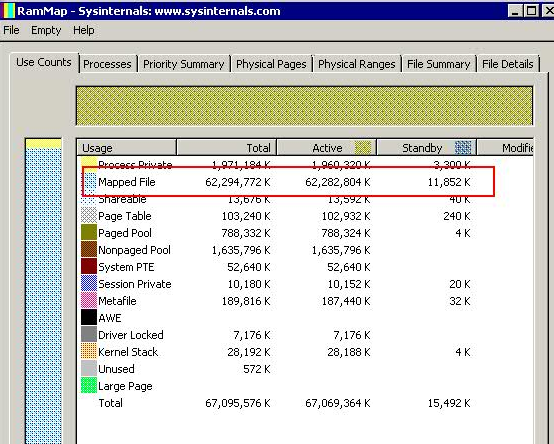
Key Features
Use Counts
Displays a detailed breakdown of memory types, such as active, standby, modified, and free, helping you understand how Windows allocates RAM to different system functions and processes.
Process View
Shows memory usage per process, including working set and private bytes, making it easier to identify high-RAM applications or processes that may be causing performance bottlenecks.
Priority Summary
Provides RAM distribution based on priority levels assigned by the operating system, showing how Windows balances memory for background tasks versus high-priority applications.
Physical Pages
Offers a low-level view of physical memory pages, showing exactly which memory ranges are in use and by what, ideal for advanced diagnostics and deep system performance analysis.
File Summary
Lists cached files stored in RAM, including file sizes and memory impact, helping identify which files are using significant cache and how it affects overall system performance.
Empty Functions
Includes tools to clear working sets, standby lists, and other memory caches, freeing RAM instantly; useful for testing or troubleshooting, but should be used with caution.